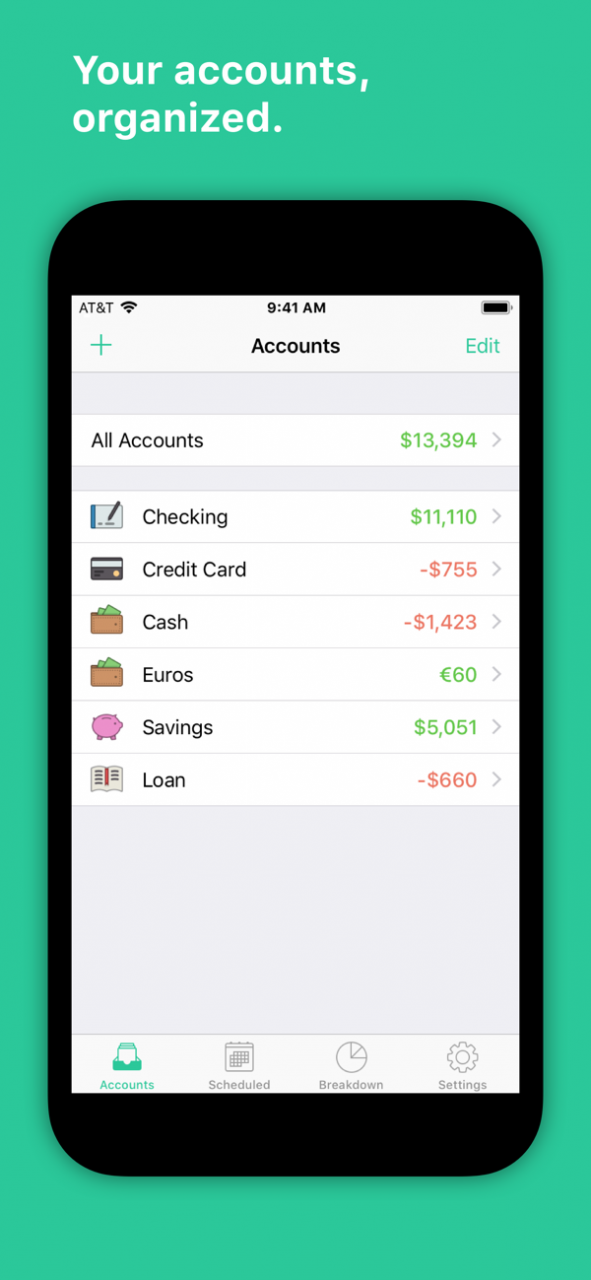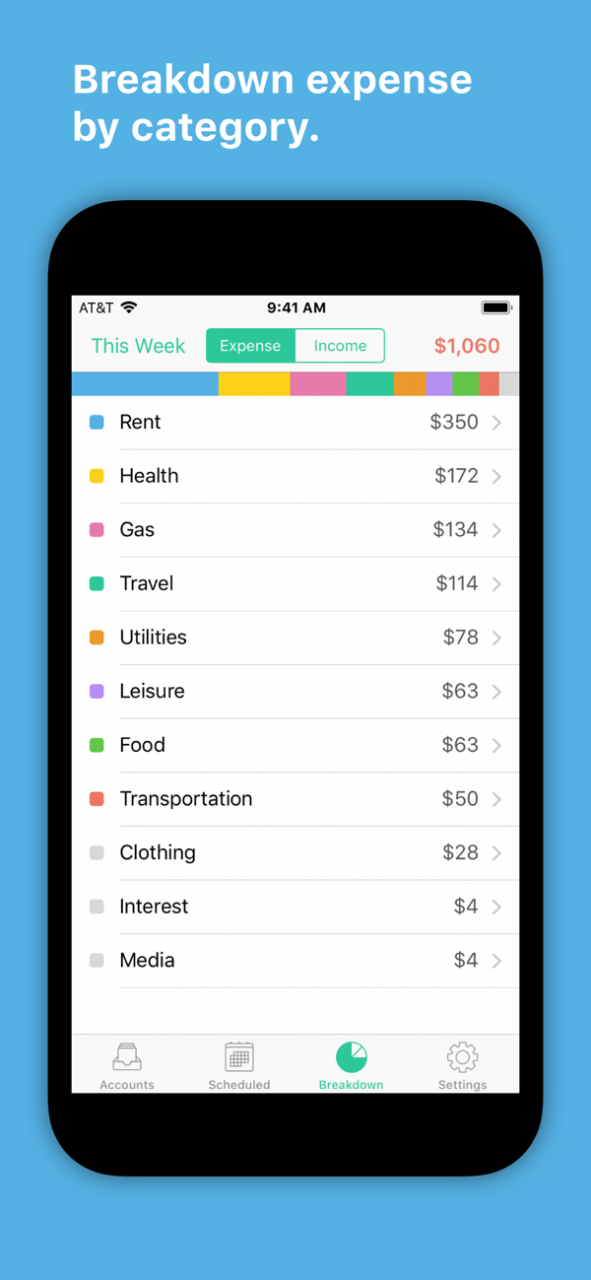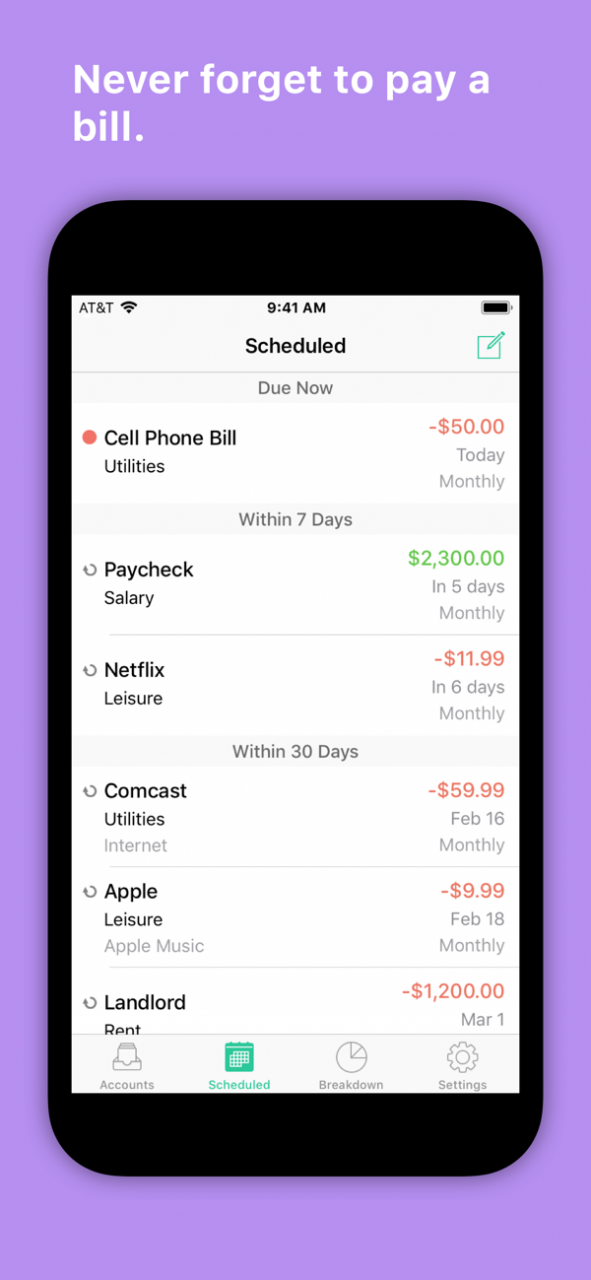Savings 2 2.6.2
Continue to app
Paid Version
Publisher Description
NOTE: This is not the latest version of Savings. Please search "Savings 3" to download the latest version instead.
Staying on top of your financial accounts has never been this easy, or more enjoyable.
“Savings answers the call for a personal finance app that isn’t intimidating and difficult to use.” – Mac AppStorm
• Simple, and it always will be.
Unlike other financial apps that are overloaded with features, Savings focuses on 20% of the features you use 80% of the time.
• All yours accounts, neatly organized.
Are you the meticulous type who likes to keep account information neatly organized? Savings is designed for you.
• Gain financial insight through charts.
Powerful charts just one click away that shows you exactly how you are doing financially now or through time.
• Never forget to pay a bill.
Scheduled transactions let you easily keep track of transactions that repeat at a regular interval, such as bills.
• Lightweight and flexible.
Savings doesn’t impose a structure on you. You can use it however you like. Many of our customer use it for both business and personal accounts.
• Beautiful design.
We care deeply about delivering a best of breed user experience. Every pixel of every screen is carefully crafted for your viewing pleasure.
• Also available on the Mac.
Savings for Mac offers even more powerful feature to help you mange your finance better. Just search "Savings 2" on the Mac App Store to find it.
• Seamless iCloud sync.
Use Savings on your iPhone and on your Mac. The same data magically appears everywhere.
• Your privacy is always protected.
We never sell your data. Your data is for your eyes only.
Got questions? Email support@savingsapp.com
Nov 24, 2020
Version 2.6.2
Add ability to migrate data to Savings 3
About Savings 2
Savings 2 is a paid app for iOS published in the Accounting & Finance list of apps, part of Business.
The company that develops Savings 2 is Savings LLC. The latest version released by its developer is 2.6.2.
To install Savings 2 on your iOS device, just click the green Continue To App button above to start the installation process. The app is listed on our website since 2020-11-24 and was downloaded 0 times. We have already checked if the download link is safe, however for your own protection we recommend that you scan the downloaded app with your antivirus. Your antivirus may detect the Savings 2 as malware if the download link is broken.
How to install Savings 2 on your iOS device:
- Click on the Continue To App button on our website. This will redirect you to the App Store.
- Once the Savings 2 is shown in the iTunes listing of your iOS device, you can start its download and installation. Tap on the GET button to the right of the app to start downloading it.
- If you are not logged-in the iOS appstore app, you'll be prompted for your your Apple ID and/or password.
- After Savings 2 is downloaded, you'll see an INSTALL button to the right. Tap on it to start the actual installation of the iOS app.
- Once installation is finished you can tap on the OPEN button to start it. Its icon will also be added to your device home screen.